Email bouncing is one of the daily occurrences in email marketing. It is a menace in the Email marketing world and millions of Email marketers struggles with the issue.
Email bouncing occurs whenever sent emails fails to reach their target recipients and readers. A notification is usually to send back to the sender, informing him or her that the message of the failed delivery. Majority of Email bouncing cases are caused by the recipient’s account. Some Emails are usually blocked temporary or permanently from receiving mails. Reports from betterbounces.net shows that about 31 billion emails are bounced daily. It is very imperative for Email marketers to always review their Email reports to ascertain the issue and the necessary amendment steps.
There are several causes of Email bouncing. Some are inherent, some are caused by the Email marketers, while others are caused by the Email network and the internet service providers.
Types of Email Bouncing
Soft Bouncing:
This is a very common bouncing issue. It occurs whenever the receiving account has temporary issues. In this case, the Email delivery is usually delayed for hours or days. The network protocols retry the sending of the message after some minutes or some hours. The message may not be delivered at the end if the issues persists beyond the designated period of retries.
Hard Bouncing:
Hard bouncing is a permanent issue. In this case, Email delivery to the recipient account is permanently blocked. Hard bouncing can cause immense waste of time and money. Email marketers are advised to remove such emails from their database.
Causes of Email Bouncing:
1. Blocked IP
Your Emails will be blocked if your IP is blocked by the network. This issue can easily be solved by contacting your internet service provider or by switching to another internet service provider. In addition to this, you should avoid spamming and other fraudulent Email activities.
2. Inability to relay
This involves some technical issues such as wrong email formats, number of pictures and other attachments. It is very pertinent for you to write and send emails in the right format. Emails in the wrong format are usually bounced by the receiving Email server. Emails that look like spam and oversized emails should be avoided.
3. Overloading of the receiving server
There is a limit of traffic to which every email server can carry. Email messages can be bounced if the receiving server is overloaded or out-of-memory. In this case, it usually displays an unavailable server and the bouncing experience is soft.
4. Overloading of the receiving mailbox
There are specified email storage space for every Email. While some are unlimited, there are some predetermined limits for others. The receiving Email stops to receive emails when the space is completely filled and the Emails will bounce. In most cases, the Emails will delay for some hours or some days, pending if the owner of the email will delete old messages to give room for new ones.
5. Blocked Email
You can experience Email bouncing if a recipient has blocked your Email. It is very common for subscribers to block emails from people they no longer want to receive emails from. This usually occurs when you send unsolicited Emails to them.
6. Use of invalid Emails by subscribers:
This is a very common cause of Email bouncing. It can be intentional or unintentional. People usually enter wrong emails while filling the Email subscription form. You can overcome the issue by using a double opt-in approach before adding Emails to your list of subscribers.
The list is endless, but the aforementioned reasons are very common causes of Email bouncing. It is virtually impossible for the bounce rate to be reduced to zero. It is very easy to minimize the bounce rate. Always go through your bounce reports on a regular basis and remove unwanted or wrong email addresses from the list.
Email Marketers can manage both soft and hard Email bouncing by making use of the MorphyMail Email marketing software. This is achieved in the Manage Bounce-back panel, where wrong or problematic emails are automatically detected and deleted from the email list.

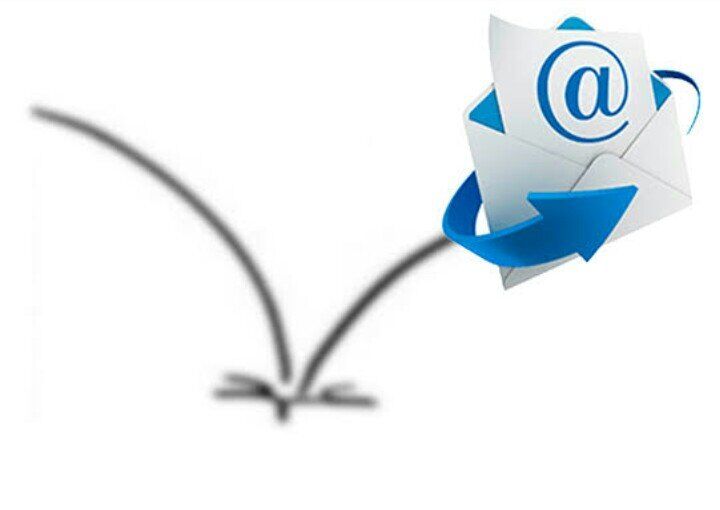
Recent Comments